What is an asset?
An asset is anything of value that you own. It can be common stock, ETFs, real estate, cars, bonds, or any other item.
Using assets
You can use market assets provided by Capitally by searching for them with Add Asset, or creating your own custom assets with Add Asset → Create custom asset. They can also be added while importing.
Assets belong to you - you can edit their name, symbol, market, currency, or price with Edit Asset. If you use a market asset, it's actually copied over so you can customize it freely. Capitally is very flexible here, so make them yours.
Organizing assets
Assets can be organized in four ways:
Each asset can belong to a market. You can search for existing market, or create a custom one, like a market for Real estate in your area, or having a SaaS market for ventures.
Each asset has a currency - you can then group assets by currency in the Portfolio.
Asset can belong to multiple accounts, but only once you create a transaction that uses these accounts.
Assets can be organised in a hierarchy with Tags.
Setting asset's value
The asset itself doesn't have value - you need to add Buy, Transfer or Balance transactions to give it a quantity. That's why it might be tricky to find an asset that you haven't created an initial transaction for.
Asset prices
Every asset has a market price.
You can choose prices provided by Capitally be searching for a specific market symbol. This way, you can change the underlying market symbol for a more suitable one, or create a custom asset that is priced the same as another one.
For example, there's currently no ETH2 token available. You can create one yourself and use ETH as the source price. Once ETH2 is released, you can change the source to the correct symbol.
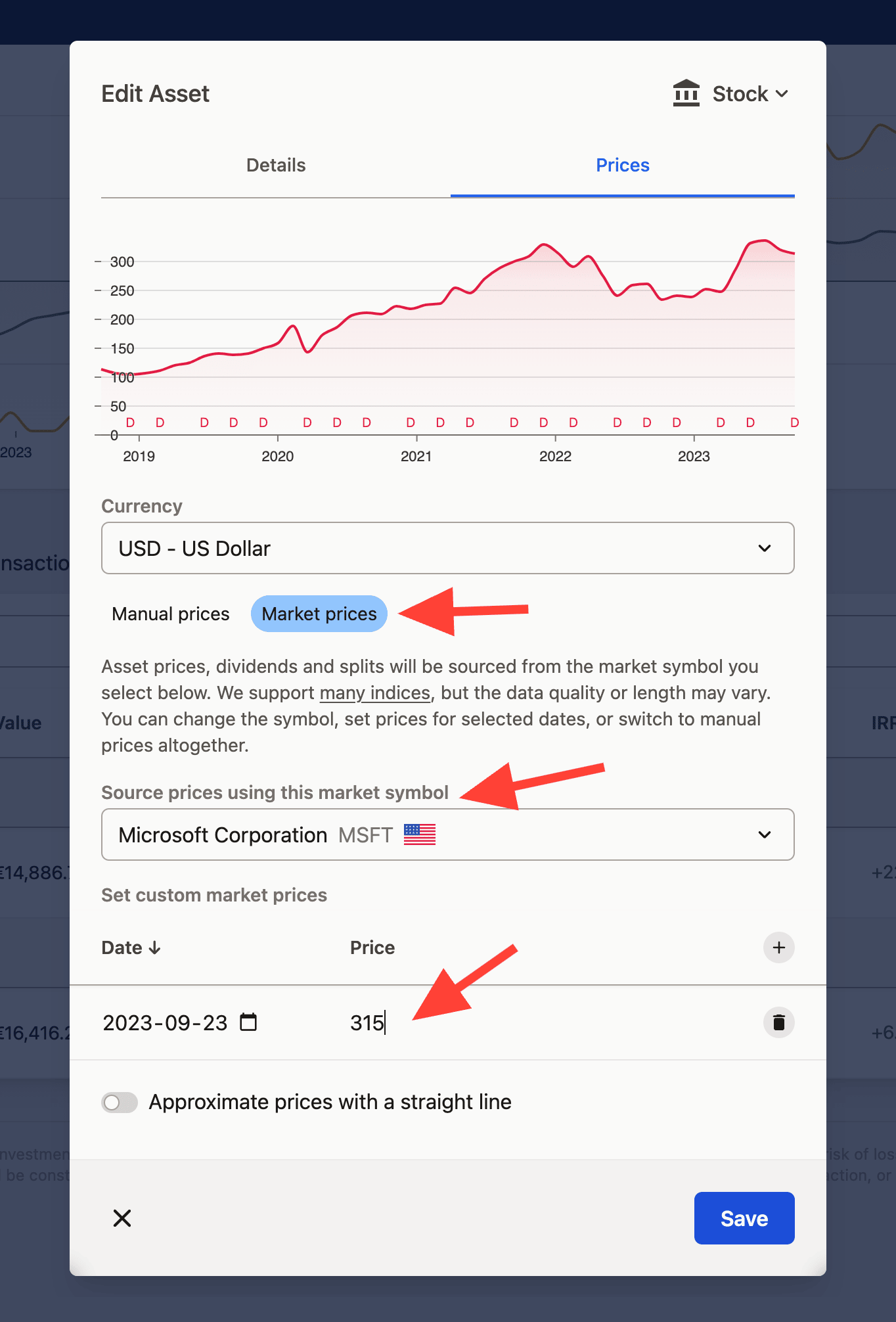
Cash assets
Cash is a special kind of asset as it doesn't have a price (to be more precise, it's price is always 1), only a currency.
Read more about tracking Cash accounts here.