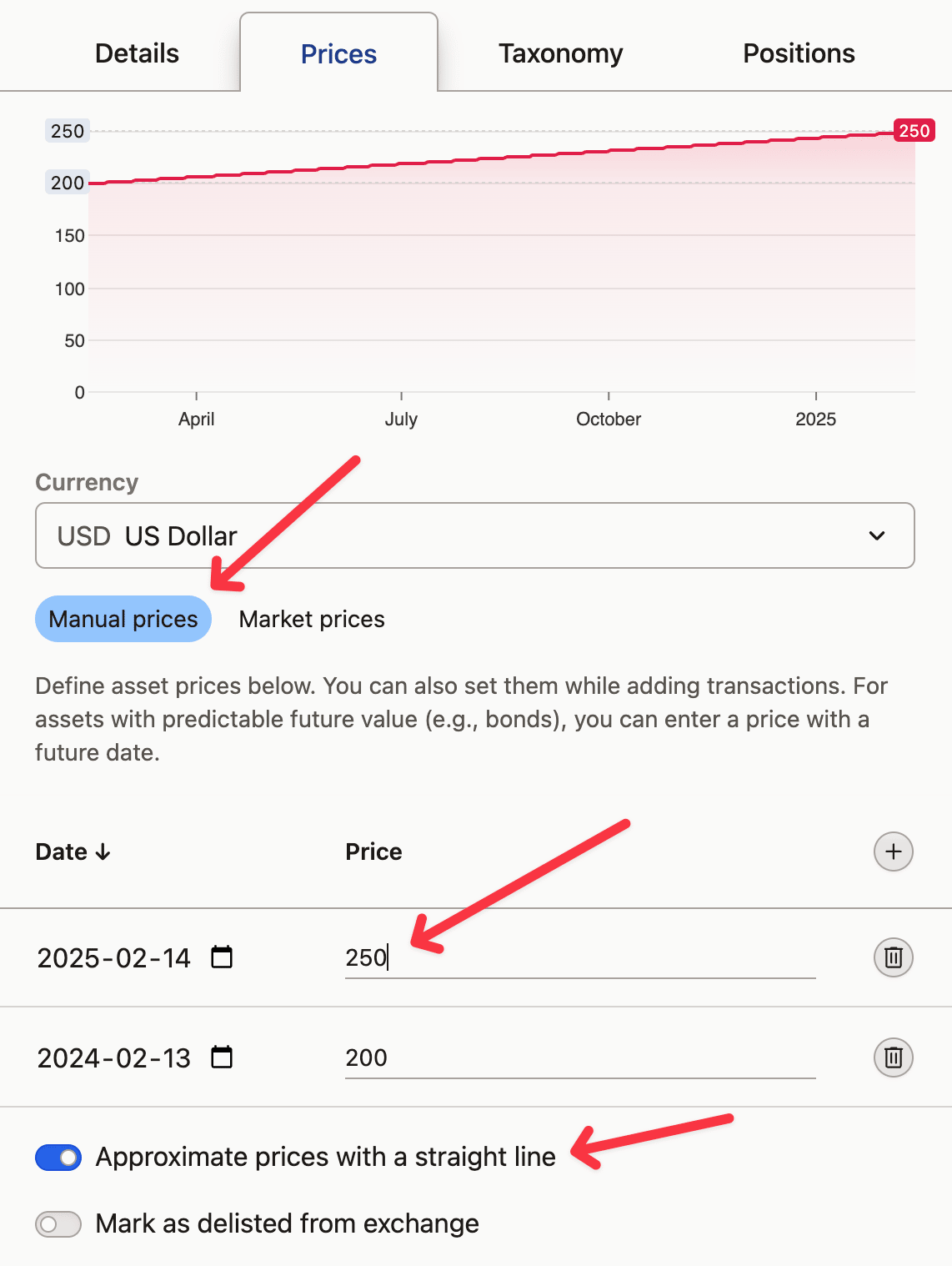How to Verify Your Data
- Check share counts first - Open Portfolio, view by Positions, and compare quantities with your broker statement
- For positions where quantity is wrong - Review transactions for that asset, look for missing buys/sells or incorrect splits
- For positions where value is wrong - Edit the asset and verify the correct market symbol is used in the Prices tab
- For small discrepancies - These are normal; use Account Balance to sync if needed
Why doesn't my balance match my broker?
It's common to see small differences between Capitally and your broker. In most cases, this is expected behavior, not a bug.
Normal Differences (Not Errors)
Value differences of a few dollars/euros/etc.
Small value discrepancies are normal and caused by:
- Exchange rate timing: Capitally uses end-of-day rates, while your broker might use real-time or different closing rates
- Price source differences: Your broker might use a different exchange or pricing source
- Rounding: Each transaction rounds slightly, and these differences accumulate over time
What should match exactly?
The number of shares for each position should always match your broker. If share counts match but values differ slightly, your data is correct.
Cash Balance Discrepancies
Why is my cash balance off by a few cents?
Brokers perform many small currency conversions and round each one. Over time, these tiny differences (fractions of a cent) accumulate. This can even result in a small negative cash balance in Capitally.
This is normal and doesn't affect your investment returns. To reconcile:
- Add an Account Balance transaction for your cash position
- Enter the exact balance from your broker statement
- The small difference will be recorded as a reconciliation
My cash shows negative but I have money in my account
A small negative balance (under $10) is usually just accumulated rounding. Add an Account Balance transaction with your actual balance to fix it.
A large negative balance typically means some transactions are missing. Check the transactions list if:
- You imported all your deposit/withdrawal history
- Currency conversions were imported
- Dividend payments are recorded
"Some results may be stale" Warning
This warning means Capitally couldn't fetch current prices for one or more assets.
Common causes
- Network issues - Check your internet connection and try refreshing
- Delisted symbol - The asset may have been removed from our data provider
- Symbol changed - The ticker may have been renamed
How to identify the problem
Look for another error message (often shown below this warning). The specific error will tell you which symbol failed.
How to fix
- For delisted assets: Edit the asset → Prices tab → Check "Mark as delisted"
- For symbol changes: Edit the asset → Prices tab → Search for the new symbol
- For temporary issues: Clear cache in Settings → Analysis and try again
If the issue persists, contact support with the specific symbol that's failing.
"Why are my dividends showing wrong amounts?"
Automatic dividends in Capitally are estimates based on market data. They may differ from your actual payments because:
Withholding tax
Tax is not included in automatic dividends - your broker withholds tax before paying you, so you receive less than the gross amount.
Payment date differences
The payment date may differ by a few days from when the dividend actually hits your broker account.
Dividend reinvestment (DRIP)
If your broker automatically reinvests dividends, the cash amount will differ from what Capitally shows.
How to fix dividend discrepancies
- Import dividends from your broker - this overrides automatic estimates
- Or manually edit the dividend transaction to match your statement
- Set the Tax Paid field if tax was withheld
Automatic dividends are great for estimates, but always verify against broker statements for tax reporting.
Handling Company Changes
Corporate actions like mergers, spin-offs, and ticker changes can cause confusion. Here's how to handle each situation.
Ticker Symbol or Name Changed
When a company changes its name or ticker (like Facebook to Meta):
- Edit the asset in your portfolio
- Go to the Prices tab
- Search for the new symbol in "Source prices using this market symbol"
- Select the new symbol - your history will be preserved
Stock Split Shows Wrong Share Count
If your share count is wrong after a split:
- Check if the split transaction exists - look in the Transactions tab around the split date
- Verify the split ratio matches the actual corporate action
- If the split is missing, try changing the market symbol (different exchanges may have different split data)
Merger or Acquisition
When company A acquires company B:
- If you received shares of company A, add a Convert transaction to move shares from B to A
- If you received cash, add a Sell transaction for company B
- Mark company B as delisted if you no longer hold it
Spin-off
When a company spins off a division into a new company:
- Add an asset for the new company
- Add a Transfer transaction with the shares you received
- The cost basis can be set based on the spin-off documentation (usually a percentage of original cost)
See the community post on spin-offs for detailed examples.
"We've encountered issues while evaluating below positions. Numbers you see are not accurate!"
If you're seeing the warning "We've encountered issues while evaluating below positions. Numbers you see are not accurate!", especially after importing new transactions or making changes to your portfolio, don't panic. This guide will help you understand the possible root-causes and how to fix them.
"We couldn't fetch price for X"
This issue arises when we don't have the market price and/or currency exchange rates for the dates your transactions occurred. Here's how you can resolve this:
- Check your network connection: If you see a
Fetch failederror, there might be an issue with your network connection or our backends. Reach out to us if the issue persists. - Change the currency: If it's the currency that is missing, try viewing the project in another currency, preferably USD, as it has the longest history.
- Change the market symbol: The market symbol's price history you are using might be too short. Edit the asset, open the
Pricestab and select another market symbol in theSource prices using this market symbol. - Verify your transaction dates: Check your transaction dates by opening the Transactions tab in Portfolio and sorting transactions by Date. You can edit a transaction just by clicking on its date.
- Add a Market Price manually: If all else fails, you may need to add a Market Price for your first transaction's date manually. This is likely if you bought an asset before the IPO. Open your first transaction on the asset, and edit the
Market Pricethere.
"We couldn't resolve currency pair X"
This issue happens when we can't find a currency pair between the Asset and viewing currencies. If your network connection is fine, try changing the viewing or Asset currencies to something less exotic.
"There is a negative balance since X"
This issue happens when one of the transactions in the history sold or transferred more quantity than was available at the time. This often happens if you are importing incomplete history or if history is missing the transfers from another account. Here's how you can resolve this:
- Verify transactions: Click on the
Click here and verify transactions that lead to that pointas it will setup the Portfolio to assist you. You will see the transaction causing the negative balance on top, you can scroll down to check if all the preceding transactions and the balance are correct. - Check the account: Verify if the transaction's account is correct, you can click ↗ on top to show positions on all accounts of that asset - if you have multiple accounts for the same asset you will see them there.
- Check for missing splits: If there was a split/merge event that we don't have (or the other way round), try changing the source market symbol by editing the asset and selecting another one in the
Source prices using this market symbol. If it doesn't help - please let us know. - Add an account balance: If you can't find the culprit and you don't need full accuracy, you can always fix this by adding an account balance to your history.
"X is marked as delisted and won't be updated anymore"
This issue happens whenever a symbol is marked as delisted by our data provider. This means that it's price won't be updated anymore and probably your balance should already be at zero.
There are a few ways to fix this depending on what actually happened to the symbol:
- It's really delisted and I don't own it anymore: edit the Asset, open it's
Pricestab and toggleMark as delisted from exchangeat the bottom. The warning will go away. - The asset's symbol has been renamed (eg. Facebook -> Meta): in most cases we should handle it automatically. If we didn't, edit the Asset, open it's
Pricestab and change the market symbol used to source prices. Search for the new symbol in the dropdown. - The asset was delisted on one exchange, but I still own it: If you own it, then it has to be available on another exchange. Edit the Asset, open it's
Pricestab and change the market symbol used to source prices to another exchange from the dropdown. - Nothing has changed and this seems to be an error: please let us know about it! In the meantime, you can change the market symbol to another exchange. Edit the Asset, open it's
Pricestab and change the market symbol used to source prices to another exchange from the dropdown. Do not change the Symbol, Market or Currency, unless you want them to be different.
The same asset may be listed on multiple exchanges and it's price will be roughly the same, even including currency conversion rates. Many brokerages utilize that to optimize prices, so you might buy the asset on one exchange and sell it on another.
"X is no longer available at our data provider"
This issue happens whenever a symbol is removed by our data provider. It means it's no longer available to us, and we might loose it's price history. It doesn't mean it's delisted from an exchange, just that we don't have access to it anymore.
First and foremost - please let us know about it and we'll try to bring it back.
In the meantime you have two options:
- Change the market symbol: In many cases the same asset may be listed on multiple exchanges. Edit the Asset, open it's
Pricestab and change the market symbol used to source prices to another exchange from the dropdown. Do not change the Symbol, Market or Currency, unless you want them to be different. - Set prices manually: If there's no other market symbol to choose from, edit the Asset, open it's
Pricestab and switch toManual Prices. Prices from your transactions will be used, and you can manually add prices in the table below or import them in bulk.